This set of code snippets will add a list of sorting links to the top of the User List, a link for each of the fields displayed in the main list.
Continue Reading →User List
User List layout in columns
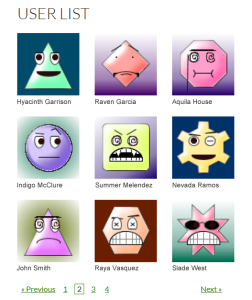 Here’s a tutorial on setting up a unique layout display for the User List extension. This tutorial will show you how to arrange the users in rows/columns similar to this screenshot.
Here’s a tutorial on setting up a unique layout display for the User List extension. This tutorial will show you how to arrange the users in rows/columns similar to this screenshot.
I’ll be honest and tell you that this requires some php skills as you’ll need to be able to do some string manipulation via one of the filter hooks. You’ll also need to have some working knowledge of CSS. This tutorial will give you the basics to create a version of the display shown, which was done in the Twenty Fourteen theme – depending on your theme, your mileage may vary and you’ll need to know CSS to work with adjusting the layout. Continue Reading →
Create an option for users to exclude a specific field from the User List profile
Suppose you want to give users the chance to opt-out of displaying a specific field in the User List profile, such as email. Here is a way to create a field that you can use to have users opt-out of displaying certain data.Continue Reading →
Create an option for users to opt out of User Directory
This code snippet is specifically for the User List extension, which many users use to implement a User Directory. The code snippet discussed here will demonstrate how to include on option in the registration form for users to “opt out” of being displayed in the directory.
Continue Reading →User List profile layout tricks
The shortcode for the profile detail page is easy to install and use. It allows for you to add specific IDs and classes that you can style with CSS to get the profile looking the way you want it. Continue Reading →