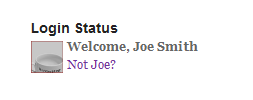 This is an advanced demonstration of what you can do with the sidebar status filter. In previous examples, I have shown how to use the sidebar status filter to display the user’s avatar. This more advanced example will build on that, and also show you how to utilize php functions to filter the default sidebar status message and replace it with other user information.
This is an advanced demonstration of what you can do with the sidebar status filter. In previous examples, I have shown how to use the sidebar status filter to display the user’s avatar. This more advanced example will build on that, and also show you how to utilize php functions to filter the default sidebar status message and replace it with other user information.
 To gain full access to WP-Members premium content, a current support subscription is required. You can purchase
an annual support subscription for as little as $59, which provides you with access to priority support, a
customer support forum, access to code snippets, and more.
To gain full access to WP-Members premium content, a current support subscription is required. You can purchase
an annual support subscription for as little as $59, which provides you with access to priority support, a
customer support forum, access to code snippets, and more.
Why wait? Choose your subscription option here.
[Why join?]